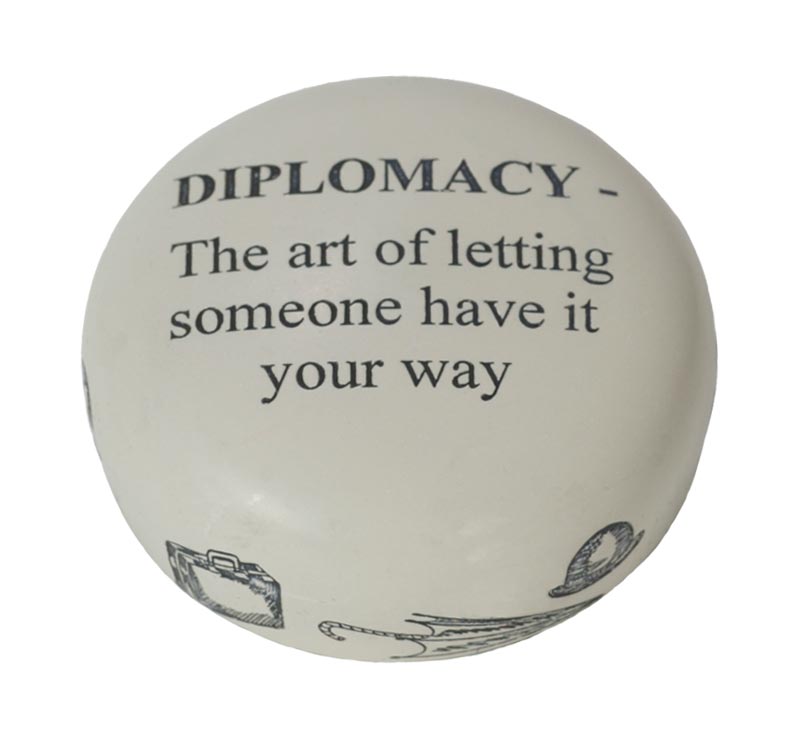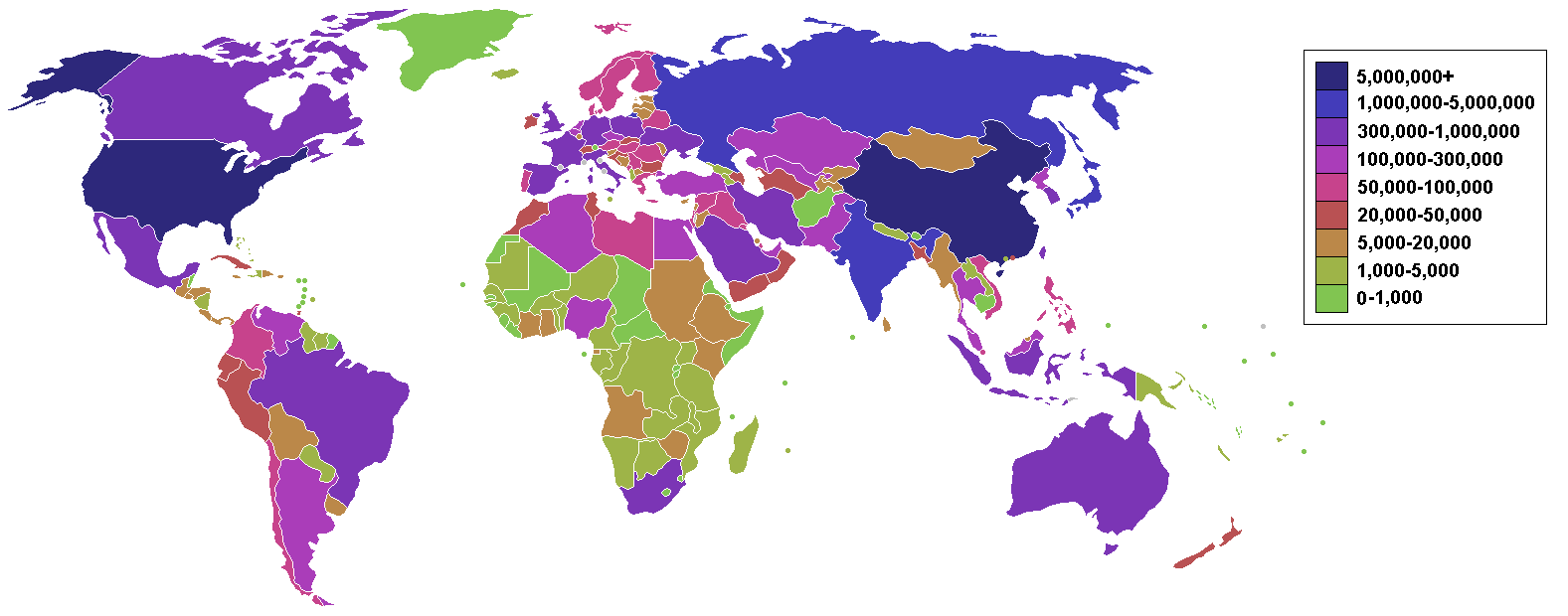Last time we showed you that in order to have a good compliance system in the end, you must make good compliance decisions from the start. We then said that deciding which compliance information to collect and track is one of the first and most important compliance decisions you'll need to make. Lastly we promised that we'd provide an example of the data to collect from an actual industry example. Well, it's time to make good on that promise.
One of the largest industries we serve is the Solid Waste Management industry. This industry spans collections, hauling, transfer stations, recycling facilities and, of course, all types of landfills. As you can imagine, the Solid Waste Management industry has a diverse and complicated mixture of compliance issues to keep tabs on. Not only is every organization regulated by the EPA and other federal agencies, each state and local municipality has a say in what a solid waste facility should and shouldn't do. Solid waste facility managers surely have an intricate web of compliance tasks to manage.
Having successfully implemented our PRECEPT (formerly B2C) compliance solution at several dozen landfills across the nation, and considering the praise we've received from landfill managers who use the system, we're confident that we know what data is necessary to properly track compliance tasks for solid waste facilities. Consequently, the list below is an industry proven list of the data we collect to track compliance tasks, but it is really only suitable to the Solid Waste Management industry. The required data for your industry may well be very similar, or maybe even identical, but that will be up to you to carefully think through and decide.
Information to track for each compliance task
for the Solid Waste Management Industry
- Unique task identifier
- Task name
- Task description
- Applicable facilities
- Due date & time
- Start date
- Assigned personnel
- Recurrence frequency
- Completed? or % Complete
- Status
- Reminder date & time
- Governing regulatory agency or agencies
- Source document references, with page and section references
- Document links or embedded pdf pages from actual permits
- Task ID markers in pdf documents to indicate source text in permits
- Highlighted text in pdf documents to show task source text in permits
- Source document revision number and date of issue
- Source document most current revision?
- Source document precedence order
As you can see, this list isn't terribly long, but when you need to track each of these datum points for each and every task, your compliance task system database can quickly become quite large. What's worse is trying to ensure that the data for each compoiance task is unique, correct and applicable to that particular task. All too often tasks are duplicated or deleted inadvertantly, which causes compliance tasks to become distorted or lost in the shuffle. This just further proves that a good comliance platform prescribes patience and perseverence to perform properly!
For further 'p' alliteration fun, try: "Peter Piper picked a peck of pickled peppers."
However, under NO circumstances should you try saying: "She slit the sheet, the sheet she slit, upon the slitted sheet she sits" (especially when in mixed company!)
That's it for now. Join us Monday as we start converting the above data list into a Calendar item form in Microsoft Outlook.